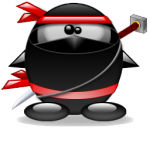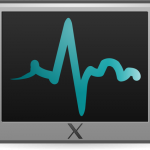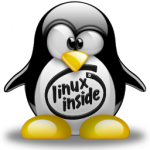
Hire me as your Server and WordPress Administrator
Are you looking for Trustworthy/Professional web administrator to maintain and manage your WordPress backend requirements?
As your website Admin, I'll first build/maintain your WP Web Server, install/migrate your WP site, create Dev, Test, and Staging sites a clone of your Live Site (All at your Server). The Designers will design on the dev site and test their work at the test site. All WP/Plugins updates/upgrades will be tested on Staging site before rolling them on the Live site.
Basic Package
I'll build basic Apache Web Server, Install/migrate WordPress, manage users access, configure security plugins, backups, keep the site tuned up by continuously checking plugins and WP updates, virus/spam removal, and Cloudflare setup/management.
Standard Package
The Basic Package + Building and Maintaining High Performance Optimized Nginx Web and Database Server, Database and site optimization, capable to host multiple WP Sites using VPS+SSD.
Premium Package
All the above + OS, Service, and Application Hardening against cyber attacks. Optimized VPS+SSD Ideal for eCommerce sites and PCI compliant.
FAQs
Are you WordPress designer or developer?
No. As Cloud Architect, I will be the man who takes care of your WP infrastructure requirements such Web and database servers performance, security and backup needs, users access control, updates and upgrades, & so on.
Do you maintain sites on shared hosting accounts?
I am sorry, I won't waste your time and money maintaining your site on shared-hosting account. Once we make a deal, I'll build your own dedicated Virtual-Server using solid Cloud-hosting platforms such AWS, Google Cloud, Azure, Vultr, DigitalOcean, or Linode and provide you with free site migration
Do you know Affordable, Fast, and Reliable VPS+SSD Hosting?
Yes I do, I'll evaluate your Site & recommend 3 or 4 types to choose, they start by $10/M for Personal Site, $20/M for Midsize website or blog, and $40/M for small to midsize eCommerce Site.
How will you manage my WordPress Designers and Developers Access?
Designers/Developers will access Only the Dev and Test clone sites. Once you approve the changes, I will roll it at the staging clone site for final test, then finally sync the changes with the production site. Not happy with any of designers/developers, I'll deny their access.
How will you manage my Domains, Websites, Server, and Accounts Credentials?
I'll share with you an encrypted Secure Dropbox Folder with Secure Excel encrypted sheet which will hold all your website credentials, settings, and information. Therefore, any professional can handle the work after my setup.
Please Contact Me before subscribing for detailed information,
Thanks for viewing - Imad Daou
Do it yourself HowTo Articles and Labs
I have named my Linux Articles/Labs based on 6 different types: A. Linux General: Since these Labs are general, they are meant for foundation base, I don't address them by a specific Linux Distribution name, meaning, it can be applied across all Linux distributions. For instance, a Lab that doesn't hold specific distribution name, then it's a Generic Linux Lab type. B. Debian Base: For instance, when I mention Debian Base without release number, then this Lab is meant for all Debian Base Systems such Ubuntu, which will focus on common basic configurations across all Debian Base Systems, therefore, no need to address them by a specific Debian Release number such Debian7, Debian8, and so on. C. Red Hat Base: For instance, when I mention Red hat Base at the beginning of a Lab, then this Lab is meant for all Redhat Base Systems such CentOS, which will focus on common basic configurations across Red Hat Base Systems, therefore, no need to address them by a specific CentOS Release number such CentSO6, CentOS7, and so on. D. Debian Version Specific: These type of Labs will be addressed by either Debian Release Name or Debian Release Number such Debian7, Debian8 and so on. These articles meant to be specific (with release number) since at some points each Debian Release got it's own way of packaging and configuration. E. Ubuntu Version Specific: These type of Labs will be addressed by either Ubuntu Release Name or Ubuntu Release Number such Ubuntu12.04, Ubuntu14.04 and so on. These articles meant to be specific (with release number) since at some points each Ubuntu Release got it's own way of packaging and configuration. F. CentOS Version Specific: These type Labs will be addressed by CentOS Release Number such CentOS6, CentOS7 and so on. These articles meant to be specific (with release number) since at some points each Redhat Release (CentOS) got it's own way of packaging and configuration. Building Professional Web Hosting Solution
I have named my Linux Articles/Labs based on 6 different types: A. Linux General: Since these Labs are general, they are meant for foundation base, I don't address them by a specific Linux Distribution name, meaning, it can be applied across all Linux distributions. For instance, a Lab that doesn't hold specific distribution name, then it's a Generic Linux Lab type. B. Debian Base: For instance, when I mention Debian Base without release number, then this Lab is meant for all Debian Base Systems such Ubuntu, which will focus on common basic configurations across all Debian Base Systems, therefore, no need to address them by a specific Debian Release number such Debian7, Debian8, and so on. C. Red Hat Base: For instance, when I mention Red hat Base at the beginning of a Lab, then this Lab is meant for all Redhat Base Systems such CentOS, which will focus on common basic configurations across Red Hat Base Systems, therefore, no need to address them by a specific CentOS Release number such CentSO6, CentOS7, and so on. D. Debian Version Specific: These type of Labs will be addressed by either Debian Release Name or Debian Release Number such Debian7, Debian8 and so on. These articles meant to be specific (with release number) since at some points each Debian Release got it's own way of packaging and configuration. E. Ubuntu Version Specific: These type of Labs will be addressed by either Ubuntu Release Name or Ubuntu Release Number such Ubuntu12.04, Ubuntu14.04 and so on. These articles meant to be specific (with release number) since at some points each Ubuntu Release got it's own way of packaging and configuration. F. CentOS Version Specific: These type Labs will be addressed by CentOS Release Number such CentOS6, CentOS7 and so on. These articles meant to be specific (with release number) since at some points each Redhat Release (CentOS) got it's own way of packaging and configuration. Building Professional Web Hosting Solution
[quote]Engineering is not about finding the best solution, it is about finding a good solution. An engineer that seeks the best solution will be working on a single project an entire lifetime and will never succeed. - Robert M. Witkop Jr. http://rwitkop.com/syseng.html[/quote]
Get Linux Updates!