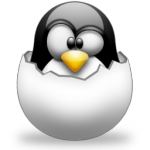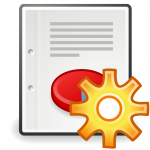Preparing Linux Script Startup Environment is a must step for various scripts I am going to build such Kernel rules, IPtables Modules, Optimization Rules and any other scripts that I might need to run at the startup. I have actually dedicated an article for that since it varies little bit between Debian and Red Hat… Continue Reading …
Applying Linux Kernel Hardening Rules
Implementing Security measures will be a major part of my Web Hosting Solution. Applying Linux Kernel Hardening Rules will be Security Layer1 before IPtables Stateful Firewall. Briefly, hardening your VPS System and Network configuration is a must step. Linux Kernel is your Linux OS core, it manages all Hardware or Virtual components such CPU, Memory,… Continue Reading …
Applying System and Network Tuneup Rules
Applying System and Network Tuneup Rules is my favorite part. Tweaking and optimizing System and Network Kernel Rules to keep up with busy websites or VPS is very crucial. I will show you how to adjust most known areas that might create bottle necks if left as default values which is not suitable for a… Continue Reading …
Implementing Stateful Firewall Using IPtables
Implementing Stateful Firewall Using IPtables is the most known way to protect Linux systems. As you probably know, there are too many ways to apply IPtables Firewall Rules, my favorite is to use a bash Script. Below, I will show you how easy to apply Stateful Firewall on your VPS using well structured script especially… Continue Reading …
Redirecting IPtables Firewall Logging Location
Since Syslog and Messages files log random system events, hence, Redirecting IPtables Firewall Logging Location to its own file is better option. IPtables Logging redirection and Persistent rules would be the last thing to finalize IPtables Setup. Log rules will redirect IPtables default logging location from /var/log/syslog (Under Debian Based) and /var/log/messages (Under Red Hat… Continue Reading …
Testing IPtables using Nmap Scanning Tool
This eye represents the Nmap Scanning tool. Testing IPtables using Nmap Scanning Tool is a crucial Audit after applying IPtables Firewall Script. Although I have applied complex IPtables rules, but running a Firewall without testing it’s rules, is like building a security cam system without testing it. Since the test is only for IPtables, the… Continue Reading …
Logging and Trapping Port Scanning Tools
Logging and Trapping Port Scanning Tools is a must step after Port Scanning through Pen Testing was done successfully. The following Lab will go through how port scans are being logged and what are the the mechanisms used to Trap the attackers when they tend to use Information Gathering tools (Port scanning) such nmap. Besides,… Continue Reading …