CCNA Routing and Switching
<< IP and Network Fundamentals Course
>> Decimal, Binary, and Hex Conversion Section

Understanding the Base Number Systems help you master topics such IPv4, IPv6, sub-netting, and everything in between. 10, 2, and 16 Base Number Systems are the main building blocks when it comes to Network and Storage topics. This article will show you how the Engineers decades ago used these fundamentals knowledge to invent IP Addressing Systems such IPv4 and IPv6. You will learn how IPv4 revolves around Binary Base 2 System, and how IPv6 Addressing revolves around Hexadecimal Base 16 System.
Having said that, you don’t need to Master all the Math around these Systems such Adding, Subtracting, Multiplying, and Dividing each system, rather, you need to focus on the conversion process back and fourth among the 3 Base Systems.
First, you need to grasp the concept behind each system starting by Decimal, Binary, and then Hexadecimal. Since human use Decimal Base 10 System everyday, mapping and comparing the Decimal Base 10 to Binary or Hexadecimal systems, will help you understand the conversion process among the 3 Bases Systems, and the needs behind the Binary and Hexadecimal Base Systems in Network and Computer world.
Table of Contents
Decimal – Base 10 System
You might heard that this system evolved because we have 10 fingers, but since the invention of zero, Decimal Base 10 System started to count from Zero (0), rather, then hand counting from 1. Considering Zero as Digit, then 0 to 9 are Ten Digits all together.
Since Decimal Place Value based on 10 digits, it starts by One’s place, Ten’s place, Hundred’s place, Thousand’s place and so on. Multiplying each number place by 10 gives you the next number place. So, 1 x 10=10 (the 10’s place), 10 x 10=100 (the 100’s place), 100 x 10=1000 (the 1000’s place), and so on. Basically, multiplying by 10.
Decimal Place Chart:
1000 100 10 1
Note: the 2nd place value always determines the Base of the System. Since it shows 10, then it’s the Base 10 Decimal System.
E.g. let’s see how 182 decimal number originated from Base 10 System.
How 1, 8, and 2 numbers can be placed using the following Decimal Place Chart?
Step 1: write down the decimal place value chart as shown below, start always with 1 followed by the Base which in our case is 10. Start from Right to Left and plug the decimal number 182 individually each digit in its place as shown.
1000 100 10 1 >> Place Value 0 1 8 2 >> Unit Value
Note: The leading Zero (s) from the left will be always dropped.
Step 2: Multiply and add
- We have 2 decimal units in 1’s place, means 2 x 1=2
- We have 8 decimal units in 10’s place, means 8 x 10=80
- We have 1 decimal unit in 100’s place, means 1 x 100=100
Add the numbers: 100 + 80 + 2 = 182
Binary – Base 2 System
Binary system is based on 2 digits. 2 digits system that starts by digit Zero (0) and ends by digit Two (2). Since the creation of Zero, no more boundaries and especially for Computer Hardware Language that knows only Binary.
With this in mind, computer operations revolve around ONLY 2 digits (0,1), Zero Means OFF and One means ON. Look at the image below, notice how 1 digit Rises the electric Signal UP (ON), and 0 digit takes it Back to normal (OFF).
Since Binary Place Value based on 2 digits, it starts by One’s place, Two’s place, Four’s place, 8’s place, 16’s place, 32’s place, 64’s place, 128’s place, 265’s place, 512’s place, 1024’s place, and so on. Multiplying each number place by 2 gives you the next number place.
So, 1 x 2=2 (the 2’s place), 2 x 2=4 (the 4’s place), 4 x 2=8 ( the 8’s place), 8 x 2=16 (the 16’s place), 16 x 2=32 (the 32’s place), 32 x 2=64 (the 64’s place), 64 x 2=128, and so on.
Binary place Chart:
512 256 128 64 32 16 8 4 2 1
Note: the 2nd place value always determines the Base of the System. Since it shows 2, then it’s Base 2 Binary System.
E.g. let’s see how 10110110 (reading from left to right) in binary results to 182 in decimal. How 10110110 bit string can be placed using the following Binary Place Chart?
Step 1: write down the binary place value chart, and start from Right to Left, plug the binary string as shown; notice how 1 in binary turns ON the Place Value above it.
512 256 128 64 32 16 8 4 2 1 >> Place Value 0 0 1 0 1 1 0 1 1 0 >> Unit Value
Note: the leading Zero (s) from the left will be always dropped.
- There are 0 binary units in 1’s place, means 1 x 0=0
- There is 1 binary unit in 2’s place, means 1 x 2=2
- There is 1 binary unit in 4’s place, means 1 x 4=4
- There are 0 binary units in 8’s place, means 1 x 0=0
- There is 1 binary unit in 16’s place, means 1 x 16=16
- There is 1 binary unit in 32’s place, means 1 x 32=32
- There are 0 binary units in 64’s place, means 1 x 0=0
- There is 1 binary unit in 128’s place, means 1 x 128=128
Which Means:
- The 2’s place is ON
- The 4’s place is ON
- The 16’s place is ON
- The 32’s place is ON
- The 128’s place is ON
Step 2: add ONLY the ON places: 128 + 32 + 16 + 4 + 2 = 182
Therefore, 10110110 equal to 182 in decimal.
Binary Terms:
- Binary String: Any string such 10011001110011 is called Binary String.
- Binary byte: A string that conclude only 8 bits 10010110 is called Binary Byte.
- Binary Nibble: A string that conclude only 4 bits 1010 is called Binary Nibble.
Using Calculator:
Always read from Left to Right when you put the bits in the Calculator.
Hexadecimal – Base 16 System
Hexadecimal is a Mix of 10 digits and 6 Alphabets. It starts at digit Zero (0) and end at alphabet F. 10 digits plus 6 alphabets give us Base 16 System. In computer world, there are specific needs where Base 2 and Base 10 not enough.
So why Alphabets? after digit 9, we have 10, 11, 12, 13, 14, and 15; mathematically these numbers are factor of Base 10, and to have base 16 function properly as Base 16, alphabets replaces 10 up to 15, therefore, A=10, B=11, C=12, D=13, E=14, and F=15. Notice, counting from Zero up to F is equal to 16.
Since Hexadecimal is based on 16 digits, it starts by One’s place, 16’s place, 256’s place, 4096’s place and so on. Multiplying each number by 16 gives you next number place. 1 x 16=16 (the 16’s place), 16 x 16=256 (the 256’s place), 256 x 16=4096 (the 4096’s place), and so on, multiplying by 16.
Hexadecimal Chart:
4096 256 16 1
Note: the 2nd place value always determines the Base of the System. Since it shows 16, then it’s Base 16 Hexadecimal System.
E.g. let’s see how B6 Hexadecimal is equal to 182 in decimal. How B6 Hex can be placed using the following Hexadecimal Place Chart?
Step 1: write down the Hexadecimal chart, then start from Right to Left plug the Hexadecimal number.
4096 256 16 1 >> Place Value 0 0 B 6 >> Unit Value
Note: the leading Zero (s) from the left will be always dropped.
Step 2: Multiply and add
There are 6 units of Ones in 1’s place: 6 x 1=6
B=11. There are 11 units of 16s in the 16’s place: 11 x 16=176
Add the numbers. 176 + 6 = 182.
Therefore, B6 Hex is equal to 182 in decimal.
Subject Related
By Wikipedia Decimal | Math is Fun | Numbers Better Explained | R&S ICND1 and ICND2 | Introduction To Network | Introduction to Networking
CCNA Routing and Switching
<< IP and Network Fundamentals Course
>> Decimal, Binary, and Hex Conversion Section

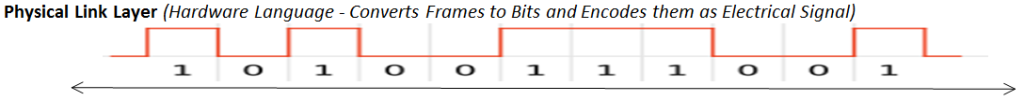
LEAVE A COMMENT