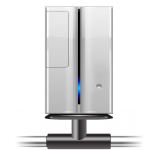Just like any other physical machine, Installing Linux Virtual Machine Guest Additions can be very helpful to get optimal performance from your VM. I will show you how to install Linux drivers for either VirtualBox or VMware Station VMs. Besides, if you are using ESXi, Proxmox, or even Hyper-V, the concept is the same, you… Continue Reading …
Cloning Virtual Machines using VM Snapshot
One of the coolest features in virtualization is Cloning Virtual Machines using VM Snapshot. The following slideshares will show you how easy and fast to create copies of your Linux VM. The idea is to save time and focus on Testing or production. I am going to use Snapshot V1 using Linked Cloned Technology. Snapshot… Continue Reading …
Configuring Local or Public DNS PTR Records
After Creating my VPS or VM, the first thing I would start with is to Configuring Local or Public DNS PTR Records. Since the rest of courses are focused on VPS, I will focus more on the Public DNS settings records, which might take some time to propagate. So, I always start by DNS settings… Continue Reading …
Debian Based Hostname Plus Network Configuration
Debian Based Hostname Plus Network Configuration will show you step by step how to set your Public VPS Network Configuration. The following procedures should be used as baseline across all Debian and Ubuntu base systems deployment when it comes to Network, DNS, and Hostname Settings. The Basic requirements in this article will include configuring, setting,… Continue Reading …
Red Hat Based Hostname Plus Network Configuration
Red Hat Based Hostname Plus Network Configuration will show you step by step how to set your Public VPS Network Configuration. The following procedures should be used as baseline across all Red Hat and CentOS base systems deployment when it comes to Network, DNS, and Hostname Settings. The Basic requirements in this article will include… Continue Reading …
Red Hat Based Systems Network Manager Text UI
Red Hat Based Systems Network Manager Text UI will show you step by step how to set your Public VPS Network Configuration using menu driven tool called Text User Interface. However, I still recommend using nano editor since it will give you more control over the settings. Besides, I have included how to change your… Continue Reading …
Understanding SSH-Keys Based Authentication
SSH-Keys are form of Multifactor authentication mechanism. Understanding SSH-Keys Based Authentication will prepare you to manage your VPS via SSH, and explains how using SSH-Keys can be the first layer of security against Password Brute Force attacks. So, Linux Admins can use OpenSSH for secure communication without SSH-Keys, and your communication will be always secure,… Continue Reading …
Creating SSH-Keys using Putty Keys Generator
Creating SSH-Keys using Putty Keys Generator is highly recommended before deploying your VPS instance, hence, SSH-Keys Authentication will be used instead of Password Authentication. SSH-Keys are part of the OpenSSH package which provides secure and encrypted communication between SSH Client (Admin Station) and the OpenSSH Server (VPS). SSH-Keys make it possible to have Multifactor Authentication… Continue Reading …
Creating Public VPS Droplet using DigitalOcean
Look no further, I believe DigitalOcean and Vultr considered the Best VPS Infrastructure Out there. Creating Public VPS Droplet using DigitalOcean will show you step by step how to create a Public VPS using DigitalOcean. DigitalOcean call their VPS instances Droplets and Vultr call them VPS Instance. In the end of the day, VPS instance and… Continue Reading …
Managing Linux VPS Instance via Putty SSH Client
Managing Linux VPS Instance via Putty SSH Client is the most known SSH client by Linux community. Putty is my favorite ssh client to manage my VPS, as if I am settings in front of my server. As you probably know, Secure Shell (SSH) is an encrypted version of Telnet Terminal. Meaning, the communication from… Continue Reading …
- « Previous Page
- 1
- …
- 3
- 4
- 5
- 6
- 7
- 8
- Next Page »